healthcare - anytime, anywhere
Learn and View all of our existing systems in one glance.
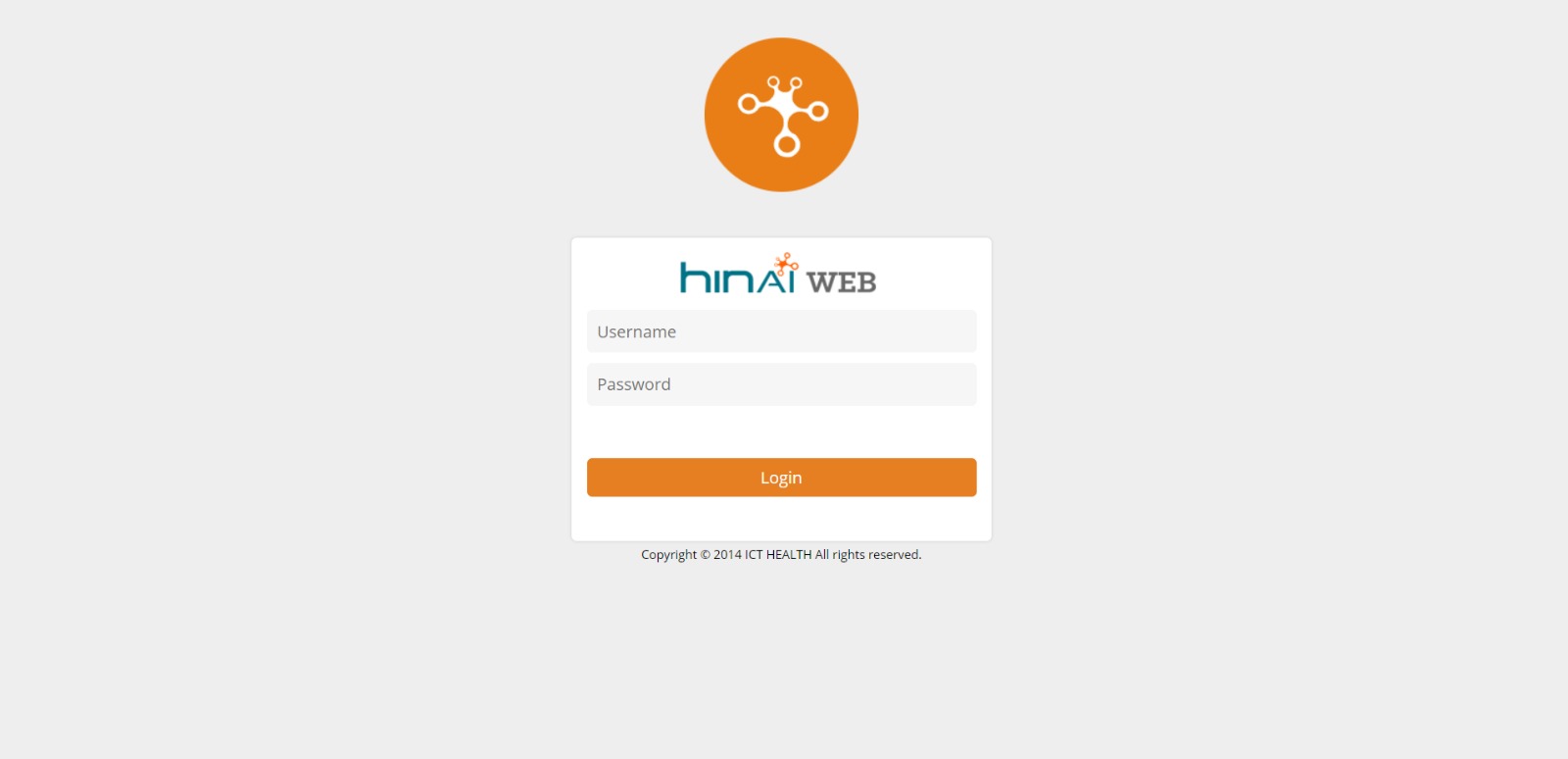
http://praava.icthealth.com/live/login.html
HINAI Web by ICT Health is a comprehensive hospital information management system that can be deployed on any platform and used on any web browser.
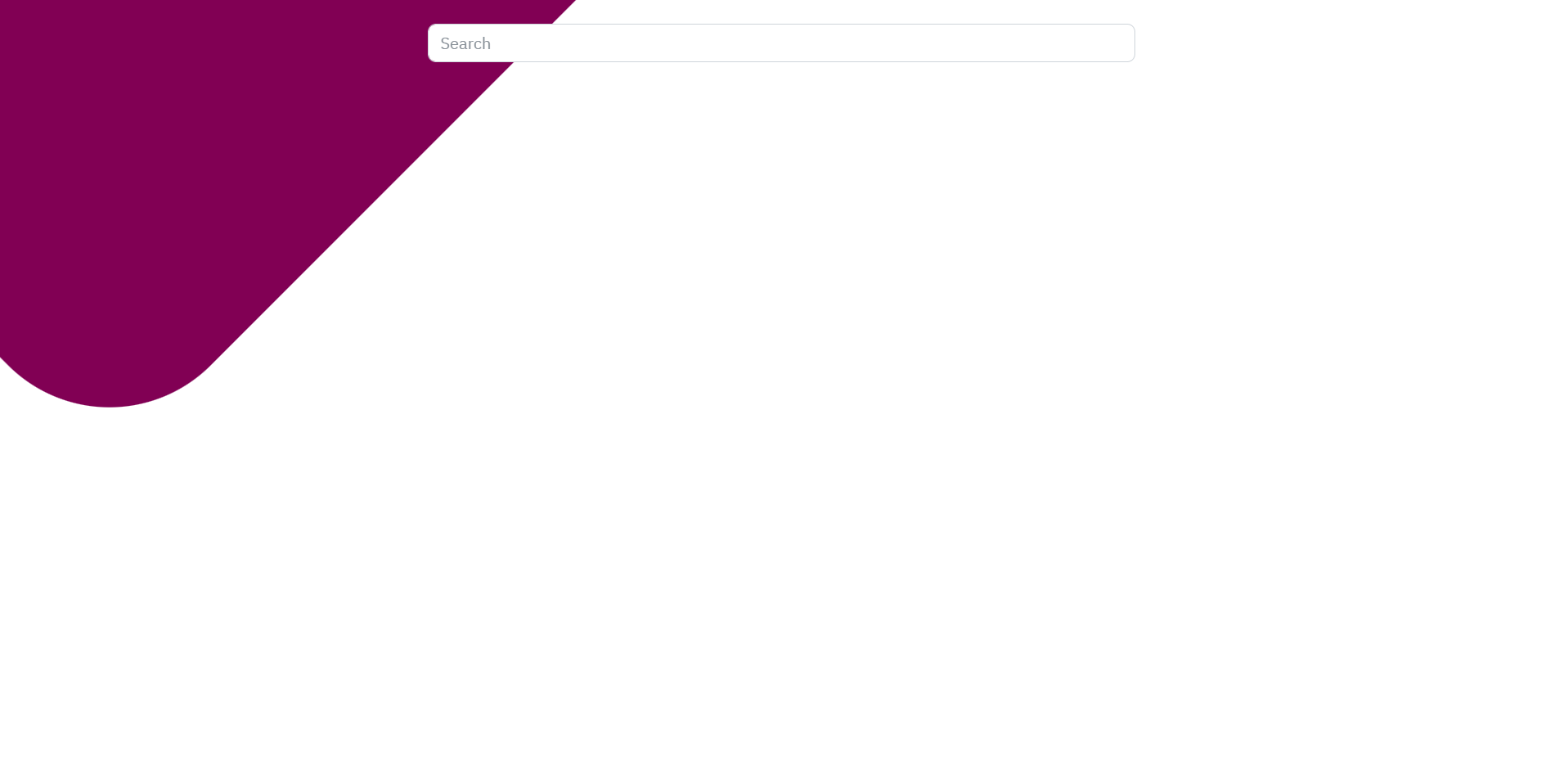
https://pipedrive-fde-frontend.azurewebsites.net/
Pipedrive is a customer relationship management (CRM) platform designed to help businesses manage their sales processes.
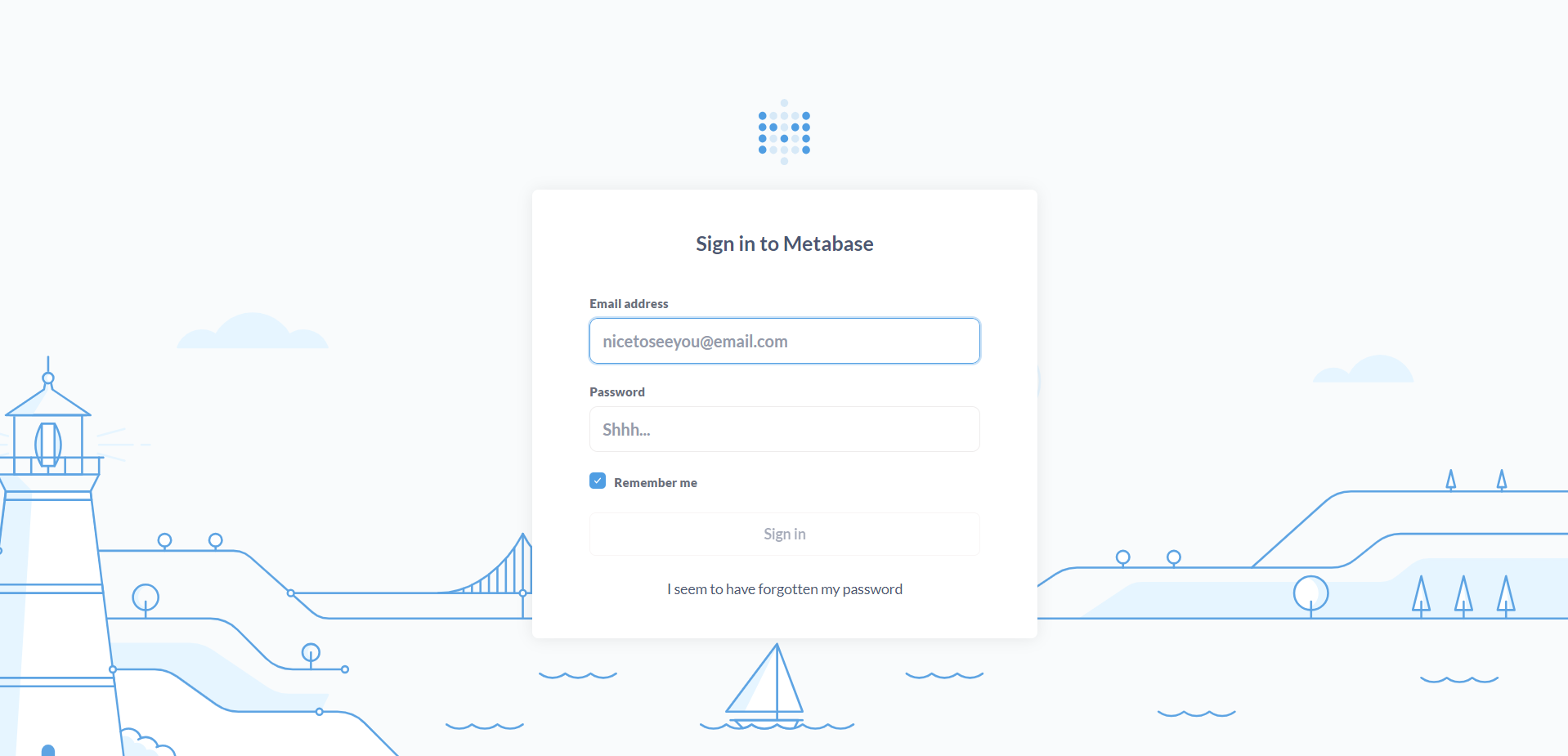
https://metabase.praavahealth.net/
Metabase is a business intelligence (BI) and analytics tool that allows users to easily visualize and analyze their data.
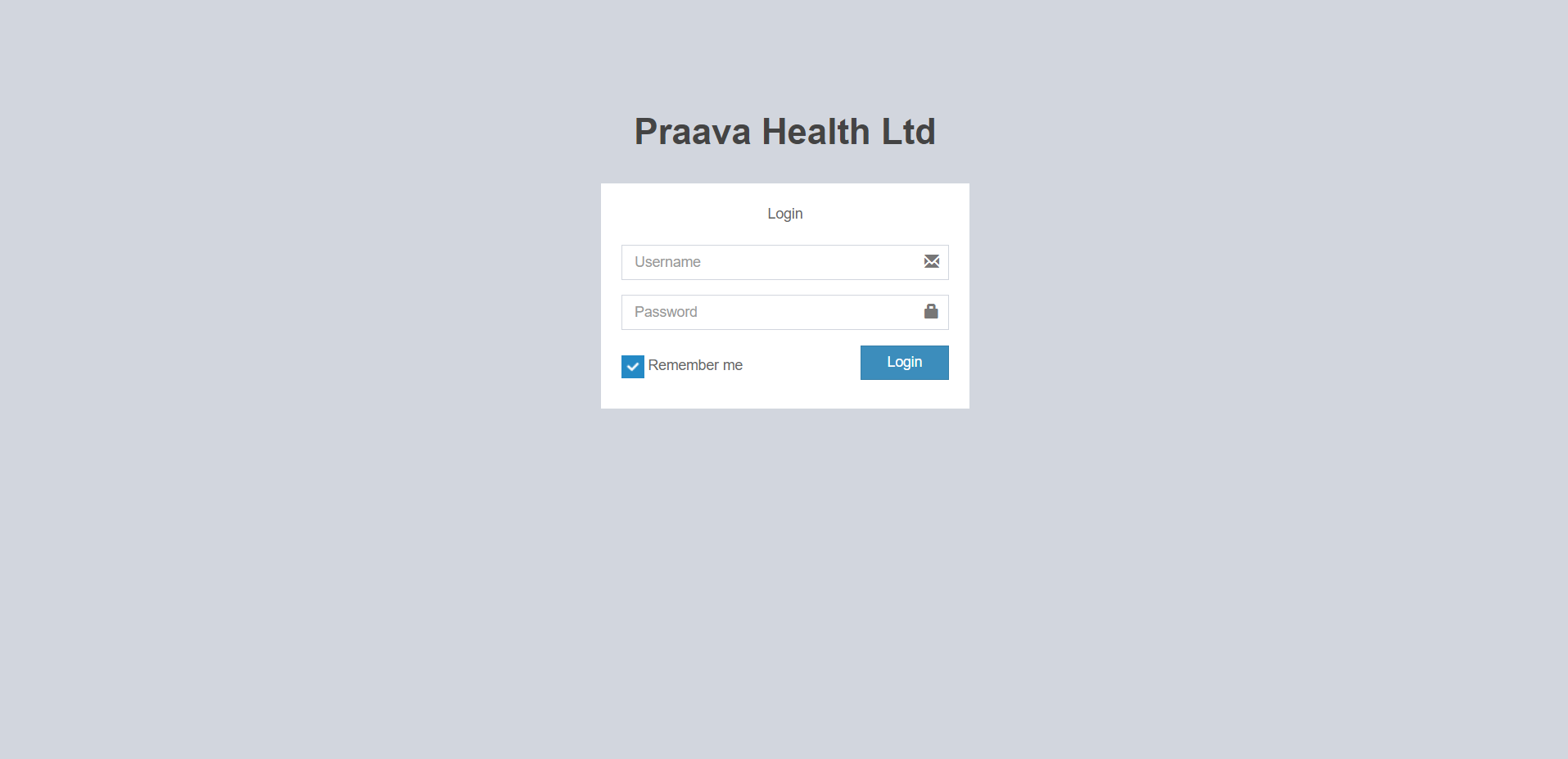
http://phlebo.praavahealth.com
Praava phlebotomists utilize this application for facilitating home sample collection and managing online orders for sample collection. This application is affiliated with Praava Ghore Lab services.

http://healthcard.praavahealth.com
The Praava Health Card application offers Praava patients to convenience of acquiring and activating a variety of Praava Health-related services.
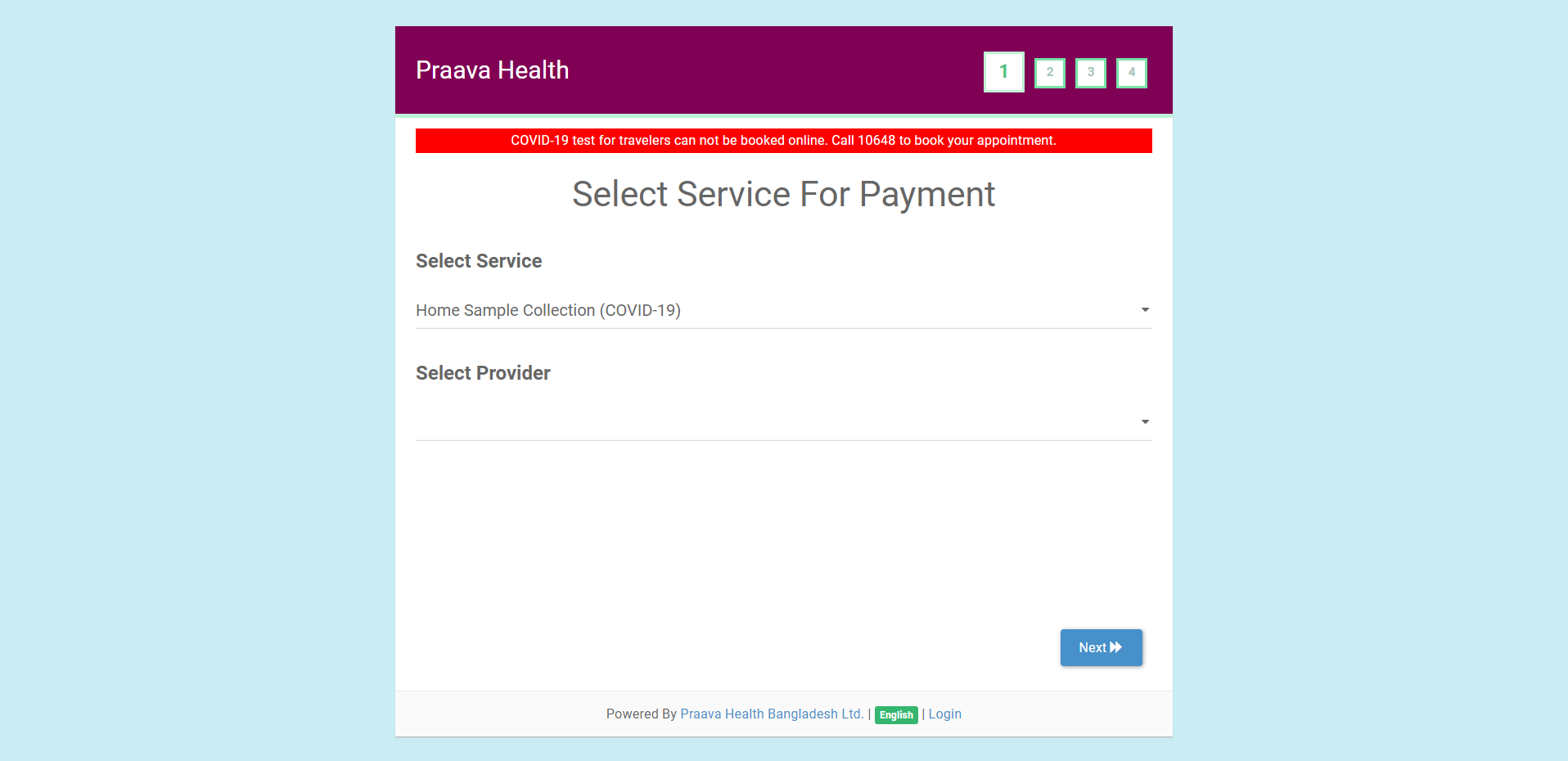
https://appointments.praavahealth.com/
This online doctor appointment booking tool is utilized by our Customer Care (CC) and Query Management Team (QMT) to efficiently handle and organize doctor appointments.
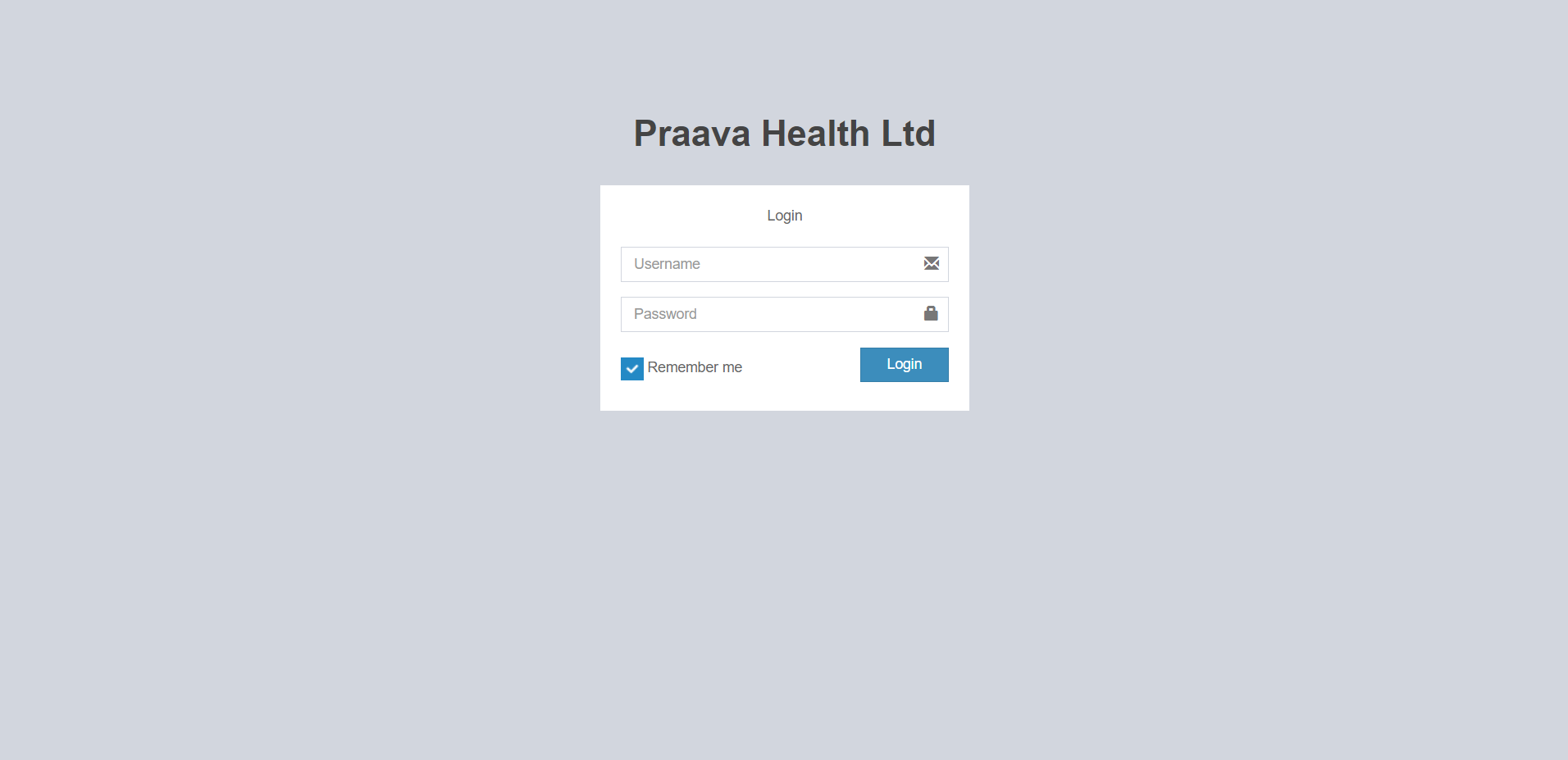
https://api.praavahealth.com/
This application serves as the central gateway for accessing all external APIs utilized by Praava.
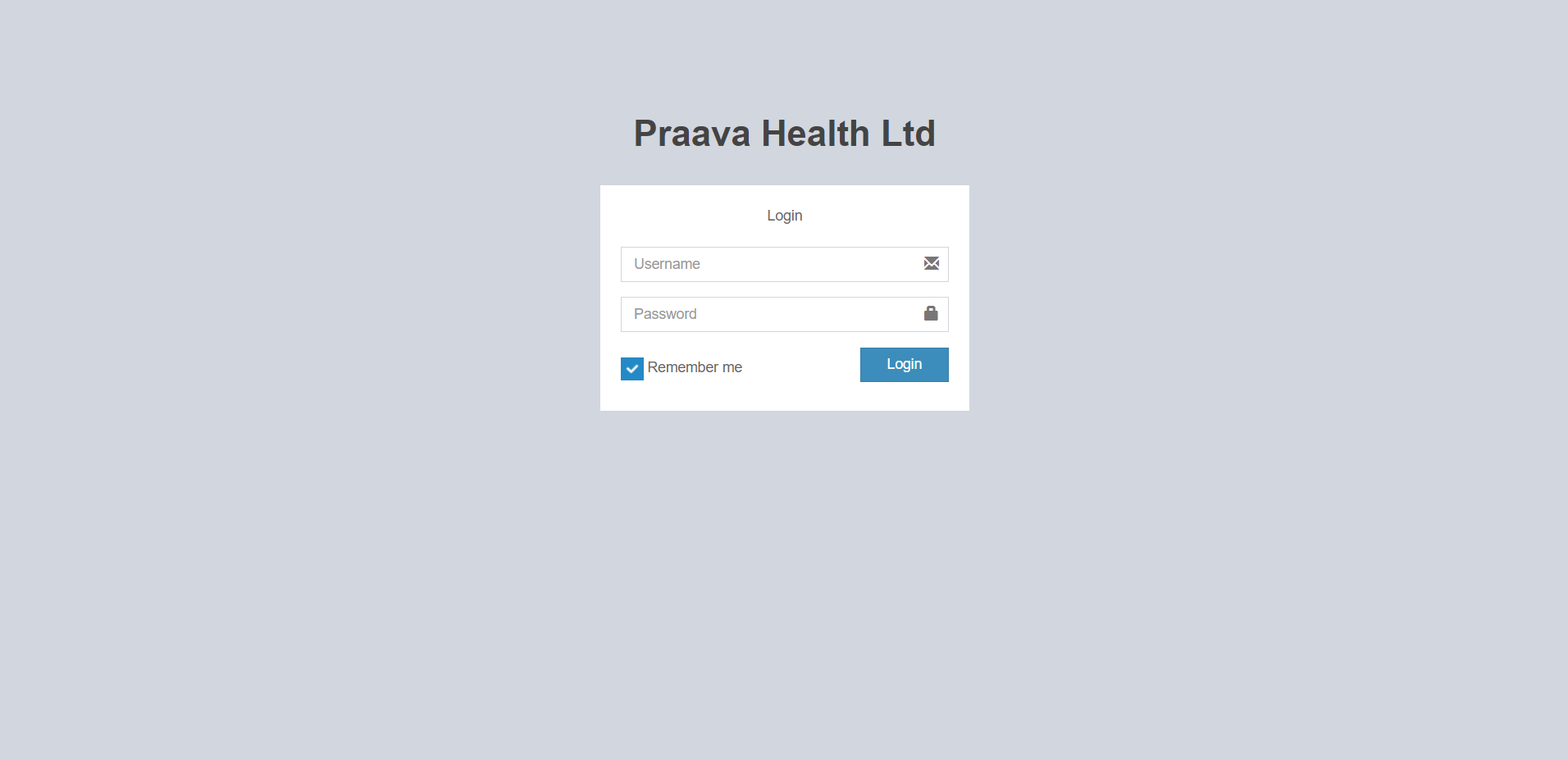
https://gcc.praavahealth.com/
The GCC application is designed to cater to the needs of all Gulf Cooperation Council (GCC) and Korean migrant workers, providing essential services and support tailored to their specific requirements.

https://ams.praavahealth.net/
An IT Asset Management system is a comprehensive solution used by Praava IT to effectively track, manage, and optimize their information technology (IT) assets throughout their lifecycle.
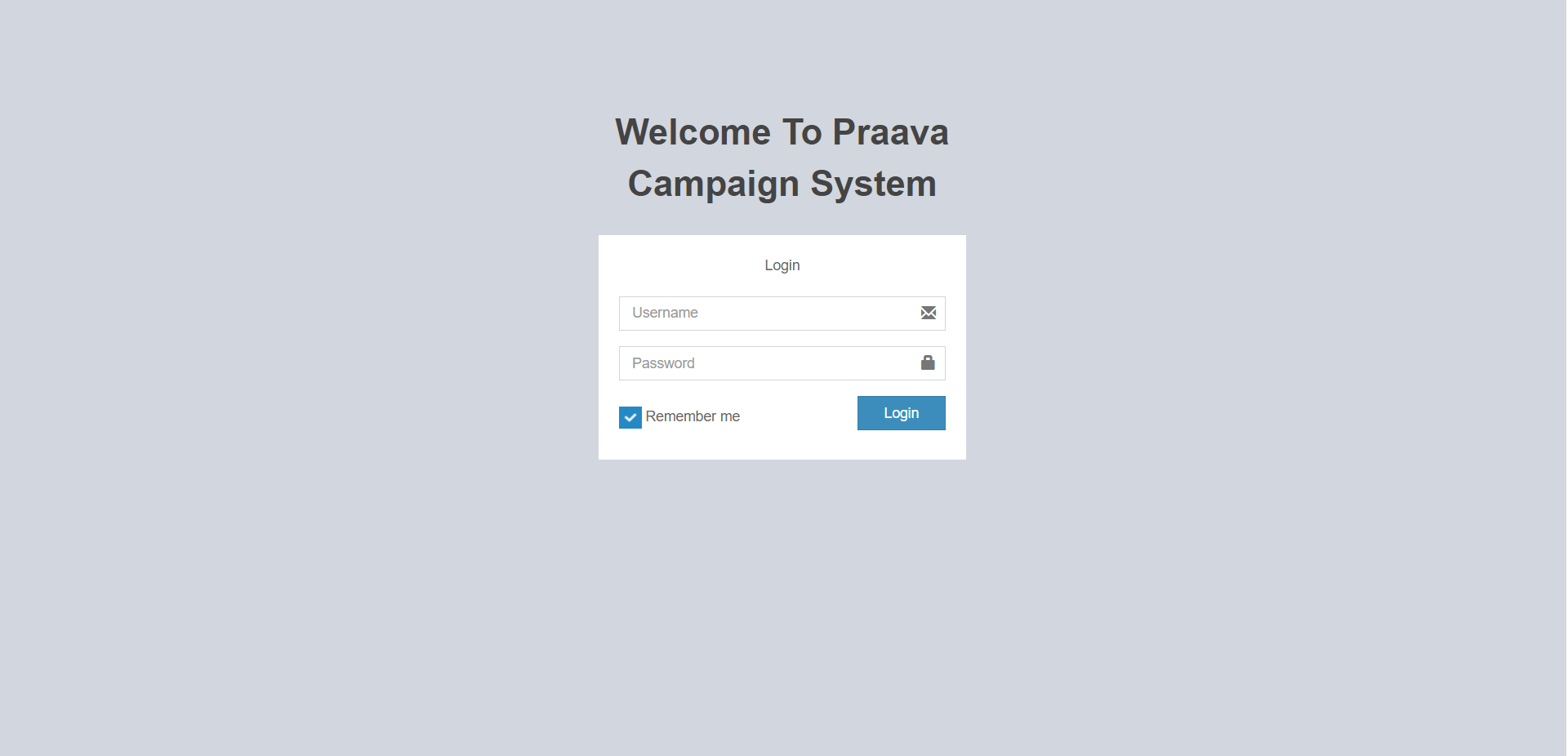
https://campaigns.praavahealth.com/
The healthcare campaign application is used to organize initiatives and efforts for specific health-related messages, services, or promotions.
Apply for leave or work from home in some easy steps!
1 Login to HRM using EPT Credentials.
hrm.praavahealth.com/admin/auth/login
2 Click on the Apply leave button.
hrm.praavahealth.com/admin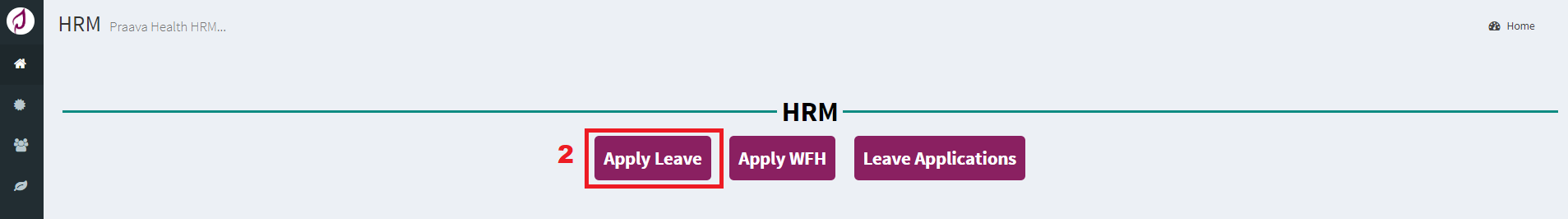
3 Click on new application button.
hrm.praavahealth.com/admin/hrm/leave-consume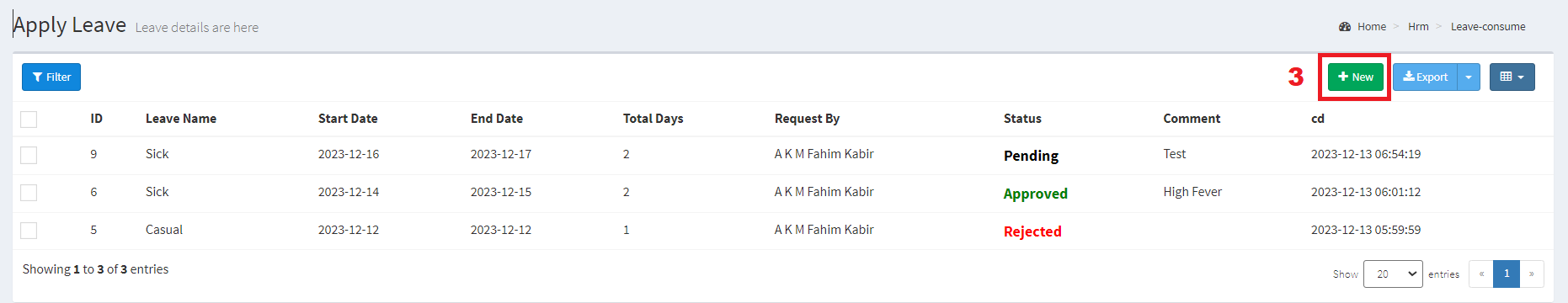
4 Select your leave type.
hrm.praavahealth.com/admin/hrm/leave-consume/create5 Select leave date range.
hrm.praavahealth.com/admin/hrm/leave-consume/create6 Enter your comments (if any).
hrm.praavahealth.com/admin/hrm/leave-consume/create7 Click on the submit button.
hrm.praavahealth.com/admin/hrm/leave-consume/create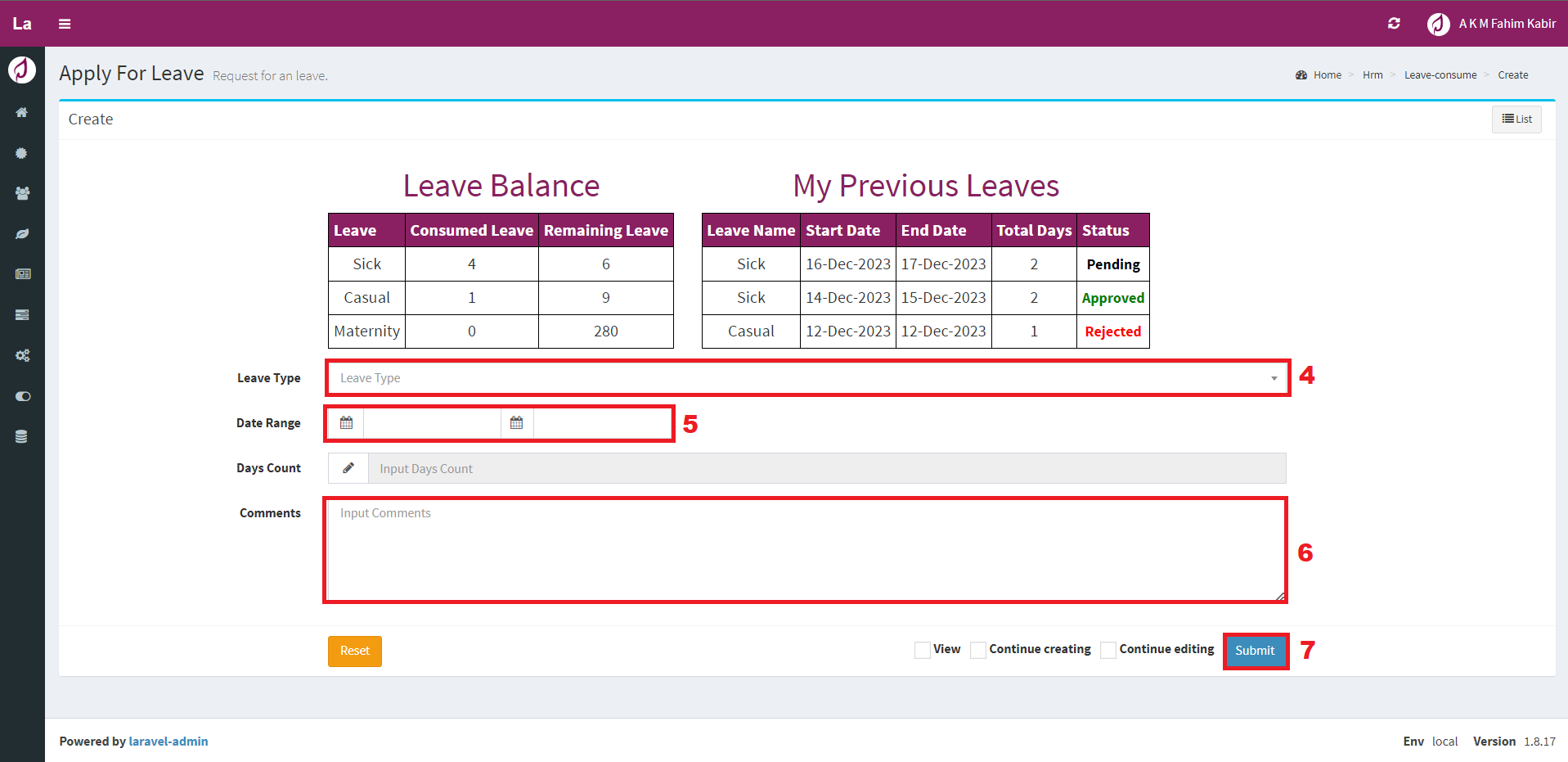
8 Click on WFH button.
hrm.praavahealth.com/admin/hrm/leave-consume/create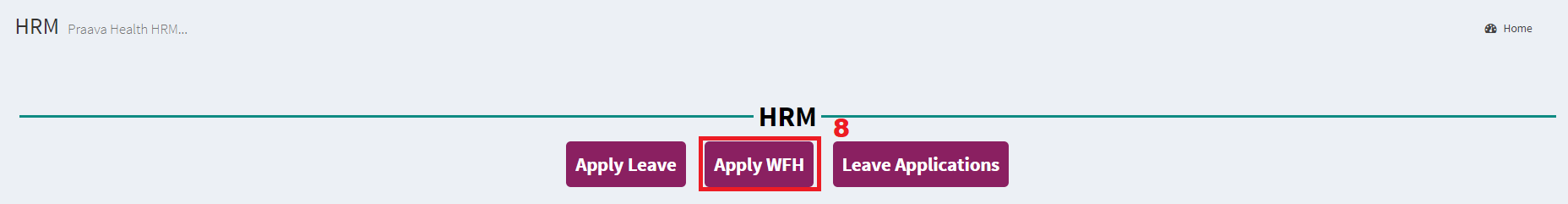
9 Click on Start button.
hrm.praavahealth.com/admin/hrm/leave-consume/create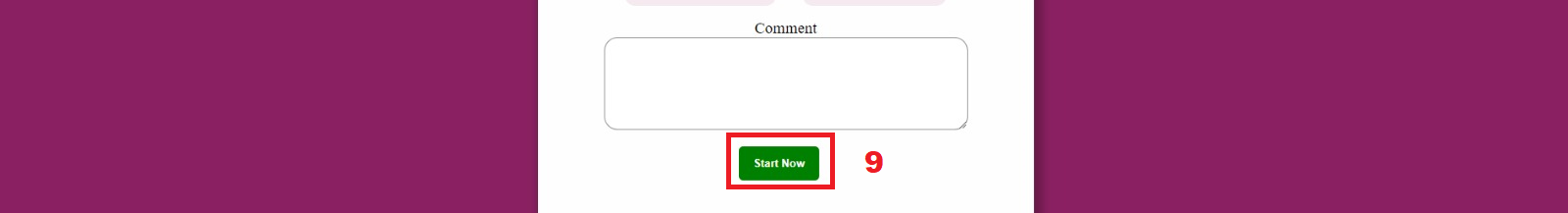
10 Click on End button.
Can be clicked as many times as you want, only the latest time will be counted.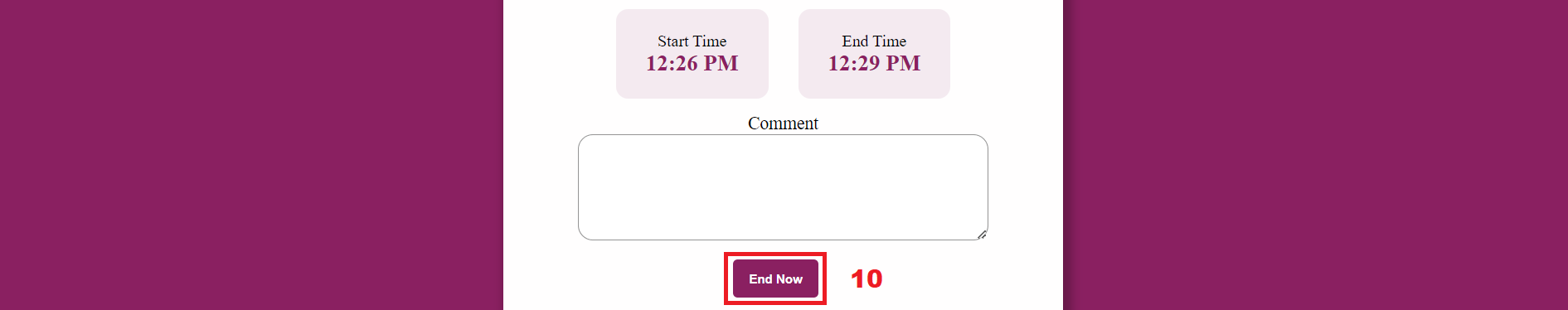
For more detailed user manual